All intramural participants will be required to create an account on IMLeagues.com.
To create an IMLeagues account:
- Go to https://connect.recreation.gmu.edu/IMLeague
- Click on the green “SIGN-IN WITH GMU NETID” button to use your SSO.
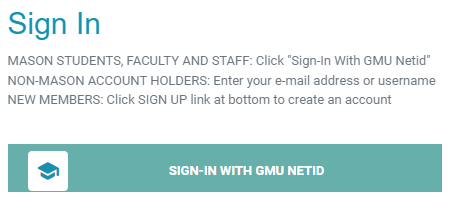
- Login using your NetID and password.
- Click the IMLeagues banner.
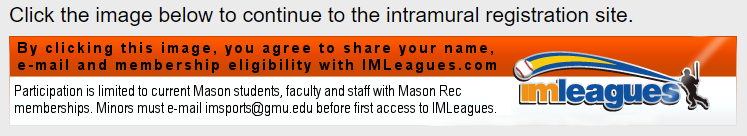
- Enter any information that is not pre-filled and then click “complete”.
Minors must complete the Minor Participant Waiver prior to accessing IMLeagues.com. Complete and email this form to [email protected].
How to sign up for an Intramural Sport:
- Log in to your account at https://connect.recreation.gmu.edu/IMLeague using your NetID and password.
- Click on the “Intramurals” link in the top left corner to view available leagues.
- The current sports will be displayed, click on the sport you wish to join.
- Choose the league you wish to play in (Men’s, Women’s, Co-Rec, etc.)
- Choose the division you’d like to play in (Monday 7:30PM, Tuesday 9:30PM, etc.)
- You can join the sport one of three ways:
- Create a team (For team captains)
- Captains can invite members to their team by clicking the “Invite Members” link on the team page. Any invited members must accept the invitation to be joined to your team.
- If they’ve already registered on IMLeagues: search for their name, and invite them
- If they haven’t yet registered on IMLeagues: scroll down to the “Invite by Email Address” box, and input their email address.
- Captains can invite members to their team by clicking the “Invite Members” link on the team page. Any invited members must accept the invitation to be joined to your team.
- Join a team
- Use the Create/Join Team Button at top right of every page
- Accepting a request from the captain to join his team
- Finding the team and captain name on division/league page and requesting to join
- Going to the captain’s player-card page, viewing his team, and requesting to join
- Join as a Free Agent
- You can list yourself as a free agent in as many divisions within a league as you’d like. You will be visible to all members of the site and can request to join teams, or post information about yourself so teams can request to add you to their team.
- Create a team (For team captains)

